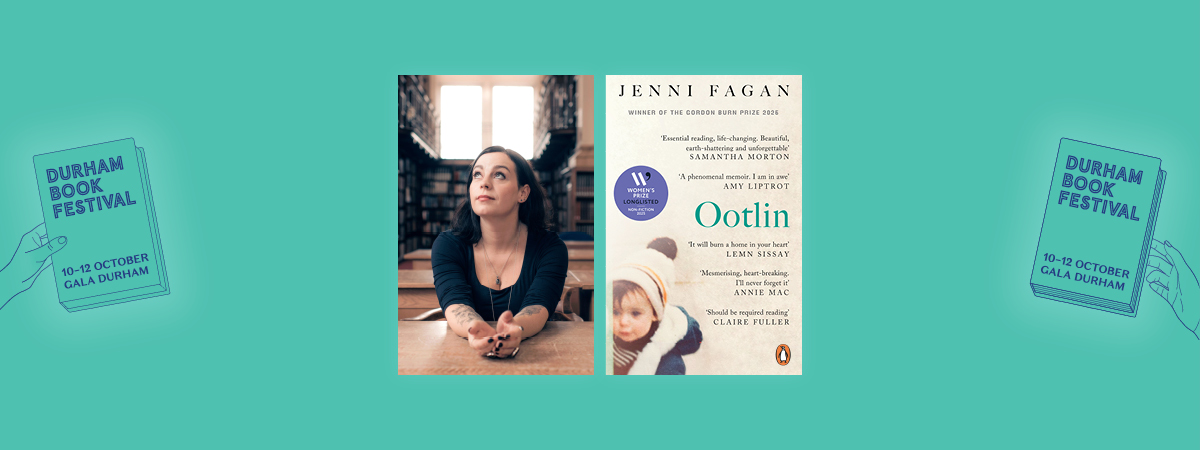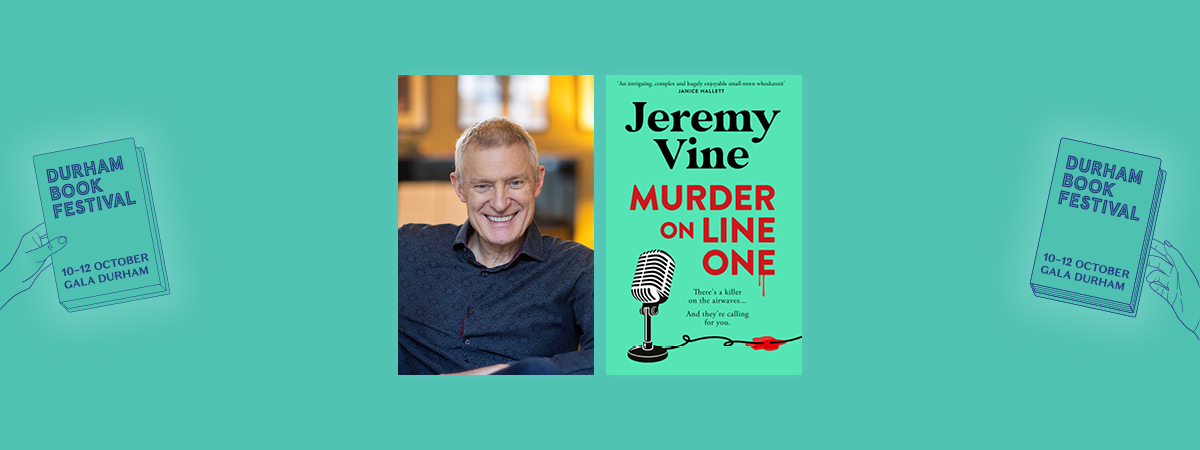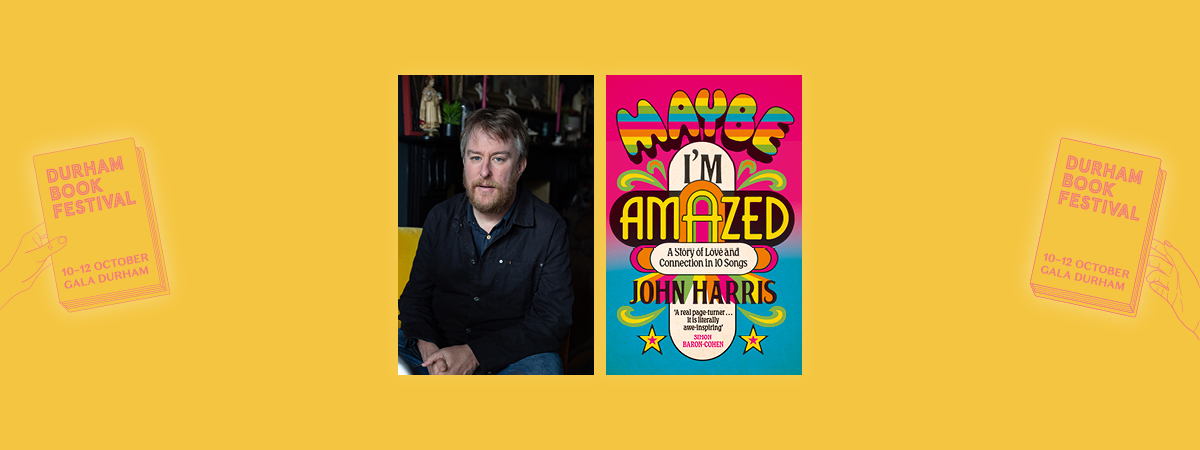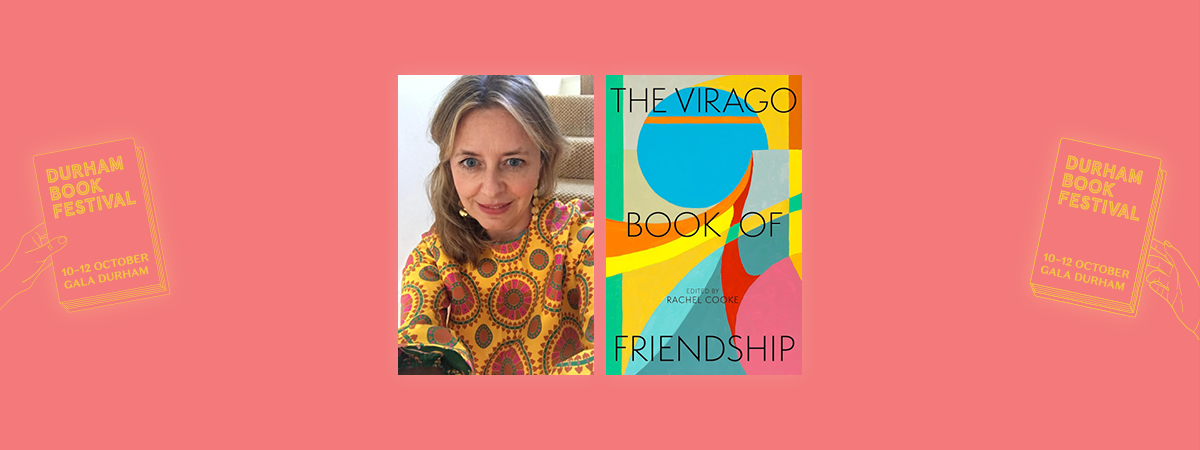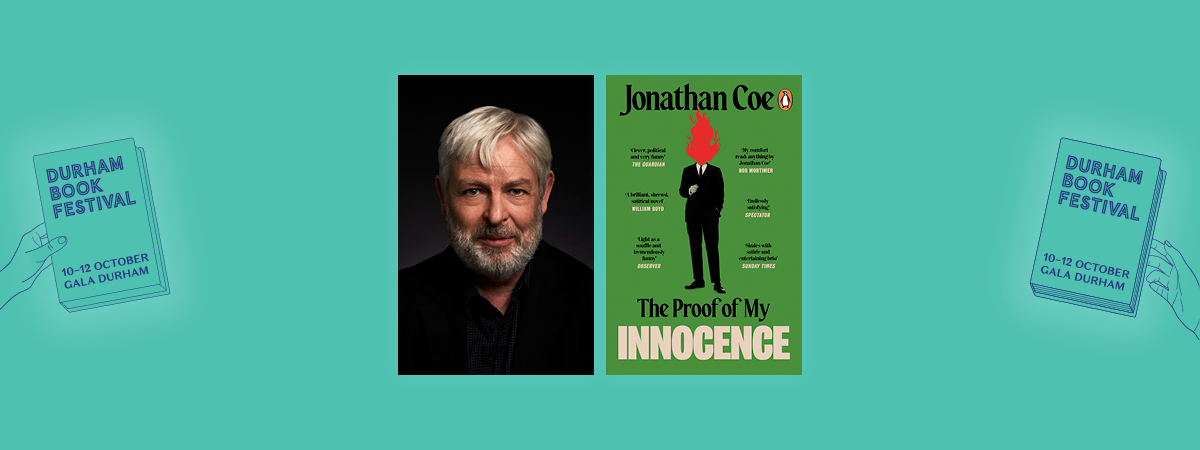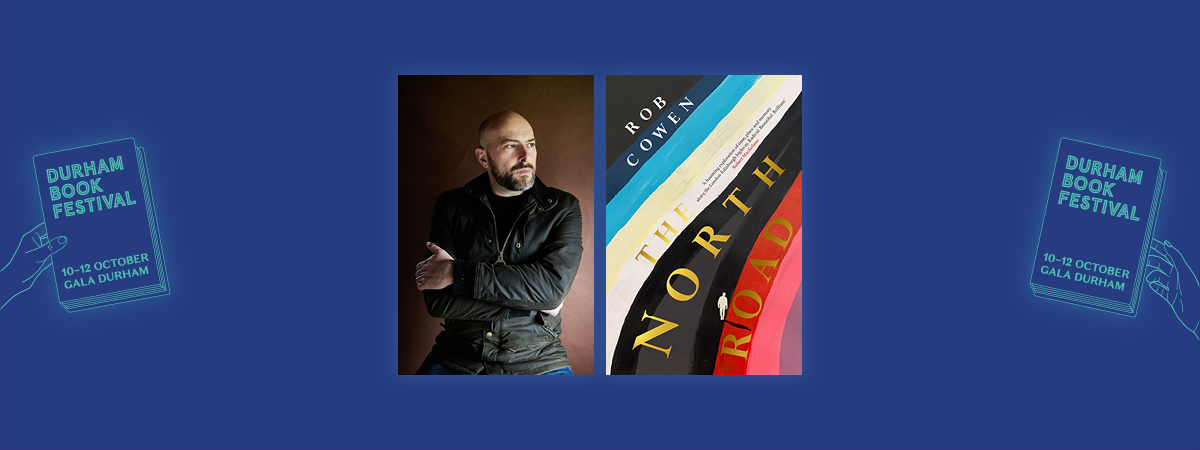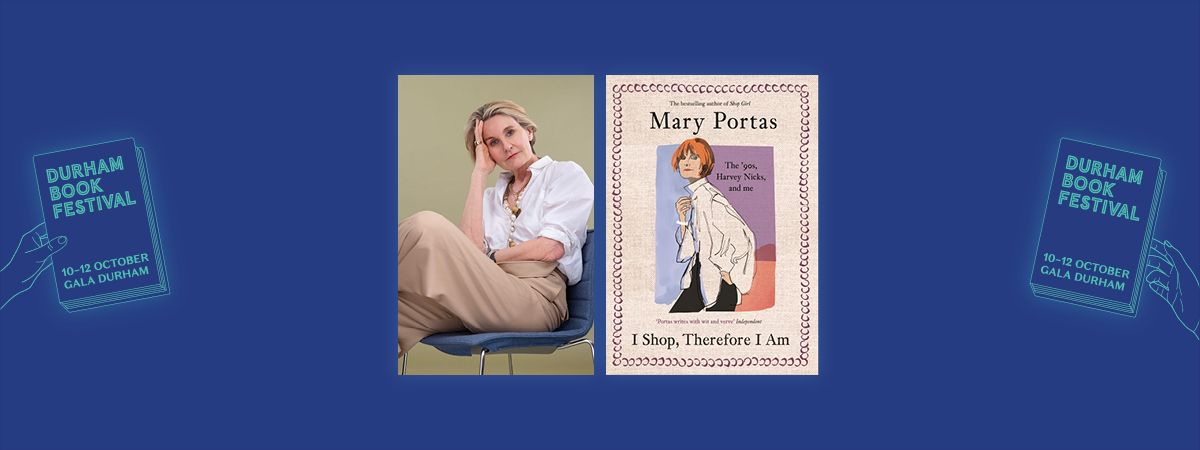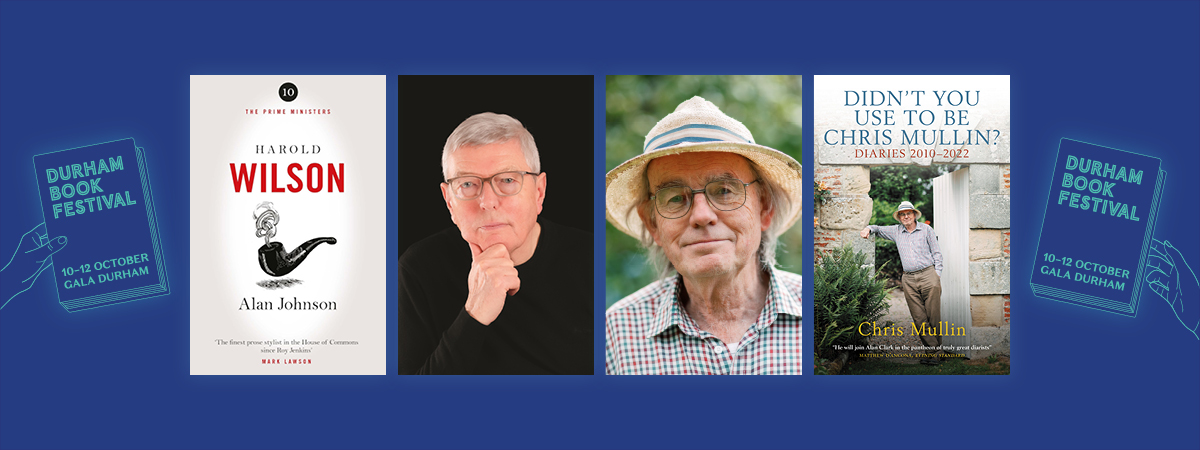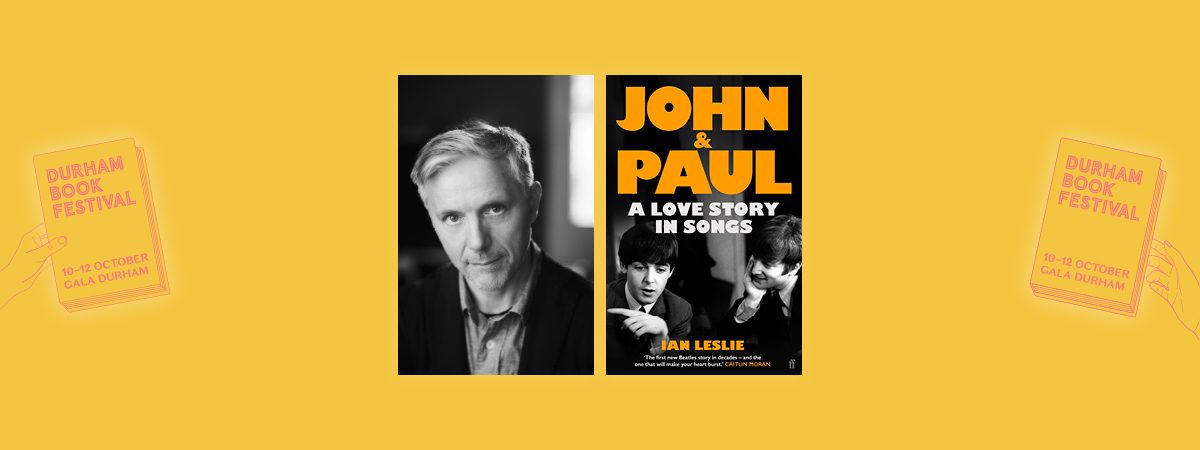How It Works
This is Gala Durham’s streaming service, and the place where we present all our live streamed and on-demand videos.
First Things First…
If you are not already logged in, you should do that now. Click Account at the top of the screen, and once logged in, your name will be displayed. If you have booked tickets before at Gala Durham, Empire Consett, Bishop Auckland Town Hall, or for Durham Book Festival, log in using your normal account. If you have never booked tickets, select New Customer. If you have forgotten your password, please reset your password when prompted.
Watching an Event
Whether it’s a live streamed event, or an on-demand video, simply go to the event you want to watch and click the Watch Now button. If you don’t already have a ticket, our system will prompt you to purchase one. You only need one ticket per household. If you want to test the system before the event, even though the event will be locked until start time, you should see pre-show information displayed from 30 minutes before.
Can I Watch on My TV?
In the first instance, we recommend you get the show up on your laptop and connect your laptop to your TV via an HDMI cable to watch on the big screen. Or you can use Google’s Chromecast equipment to broadcast from your smartphone or computer to your TV. If you’re using Apple devices, you can mirror the screens using their AirPlay system. If you have a Smart TV with a browser, you should be able to play it through the browser, although we have limited access to test every TV, so we can’t guarantee it.
Recommendations
- We recommend watching with an internet connection speed of at least 5Mbps.
- Update your device’s operating system to the latest version.
- Update your browser to the latest version.
- Uninstall unnecessary toolbars on your browser.
- On iPhone or iPad, if you’re getting just a black screen with controls, but no picture, try hitting the full-screen button. iOS has a built-in video player that sits on top of web players like ours and can improve stability, but only kicks in when full screen.
- Try an alternative device.
- Reducing the quality of the stream can also improve playback – use the Settings symbol in the bottom right of the playback window to adjust quality.
Problems?
For most people, our streaming service works very smoothly. But as some people use older computers or browsers, sometimes problems can occur. Here are a few tips which may help if your event is still not playing, or is buffering:
- Restart your browser
- Try an alternative browser – Safari, Chrome, Edge or Firefox are all good
- If lots of browser tabs are open – close them to free up system resources
- Clear your browser cache
- Restart your device
- Restart your router
- If other devices are using a lot of bandwidth in your home, try stopping them.
- The show may need some time to buffer, especially during busy periods, so let the video load for a couple of minutes and then try to play.
Frequently Asked Questions
How often can I watch the show?
You can watch as many times as you like.
Can I share the video link with other households?
Access to watch this video is linked to your customer account. Currently, our paywall system cannot accommodate gifting of the show – but we are working on this.
Is the event available to viewers outside the UK?
Yes, wherever you live, you can watch our events.
Can I watch with captions?
All our events are subtitled. Click the Closed Caption button (CC) in the bottom right corner of the player, to turn the captions on or off.
I’ve been logged out – why?
To avoid accidental purchases, our customer accounts have a time-out. While you are watching an event, this will not affect you, but in some circumstances, if an event is stopped, you may be asked to login again.
I’ve read the FAQs and tried everything and I’m still having trouble…
Don’t worry, we’re committed to getting this right for you. If you are struggling to purchase a ticket, contact our Box Office, as below. If it’s a technical issue, we will do our best to resolve your issue as soon as possible and will definitely find a way for you to enjoy the content you have bought. Contact us on technical@durham.gov.uk.
Box Office, 03000 266600
Monday to Saturday, 10.00am – 8.30pm
Sunday, 2.30pm – 8.30pm